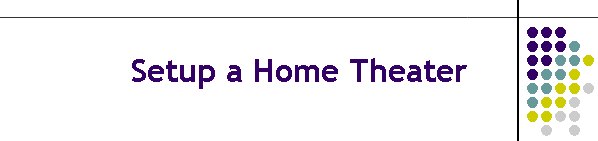
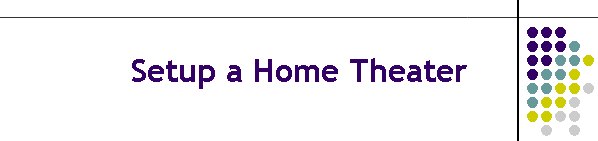 |
||
02/01/05 |
|
|
How to
make your own Home Theater!
Step One -
Your Room To start your Home Theater you will need a few basic items. First is a
place to set it up. Try to find a room where you can set up your system and
view it without disturbing others, or others disturbing you. Possibly a room
with small or no windows that will let in too much light and redirect sound.
If your room doesn't meet all those so called Home Theater requirements,
don't be discouraged. You'll still be able to get very acceptable results by
choosing the right equipment even if your rooms not perfect. You should also
take into consideration sound levels. Sometimes movies tend to get a little
loud, especially action or adventure ones so try to consider that in the equation before you finalize your plans.
Step Two - Your Video Equipment
Step Three - Your Audio Equipment Dolby Pro Logic, Dolby Digital (AC-3), DTS, THX. These are all formats available to you now. Most manufacturers have a complete line of receivers that decode all of the above formats. My advice is find all the available receivers in your price range, and pick out the one that gives you the most features for your money. Right now Dolby Digital is leading the pack and there are many receivers that have the decoders built in. DTS is the new kid on the block. Their system is not interchangeable with the Dolby Digital equipment so if that's what you want, you'll need to make sure that the DVD player you purchase is also DTS ready. Most entry level Dolby Digital receivers start at around $500.00 and extend to $1600.00 for the better quality ones. You can also use the approach I used and buy separates. Separates are individual units doing one job. For example: Where a receiver has a preamp, tuner, amp, decoder, etc... all in one chassis with one power supply feeding all sections, separates have individual components such as a preamp as one unit with its own power supply. The separates are also a little easier to upgrade. If you wanted to add more power to your system, you could just buy a bigger power amp and replace it into your system. True Audiophiles say the separate route is the way to go and I agree, but this way is usually more expensive. I suggest you go to your local stereo store and audition each type. Then choose the method you wish to apply.
Step Four - Your Speaker Cables & Interconnects
Step Five - Speakers
Step Six - Final Assembly Once you've picked out your room, picked out your equipment and
speakers, your now ready to assemble the system. Start by picking the spot
where the equipment will be placed. If the room is rectangular, try to keep
it on the shorter walls to utilize space. Set your main speakers about 6 to
9 feet apart, near the corners of the room. The center channel speaker can
be placed on top of, or below the TV if its magnetically shielded. Most are)
The rear surrounds should be at each side facing the listening position,
around ear level is best. (if possible) The bass frequencies are
non-directional which means the sub can be placed anywhere in the room. You
should experiment before positioning the sub. With music playing, move it
around until it disappears into the system or till you can't identify where
the bass is coming from. Once these tasks are completed and all of the
equipment is patched together, set the receiver to the test position, and
you should hear pink noise being generated by your receiver through each
channel individually. Now set the levels as close as possible with a decibel
meter. Radio Shack has a nice one for around $40.00) If you don't have a
meter, try to make the levels of each channel equal to the others. Once this
step is complete, your ready for the final test.
Step Seven - The Fun Part!
Comments:
This site was last updated 01/26/03 |